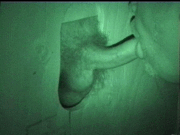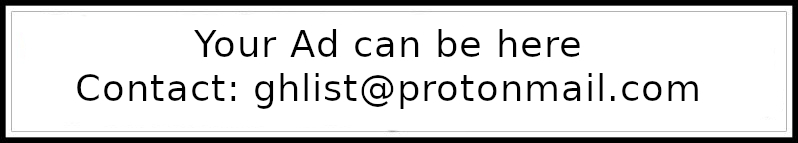To add that go to the "User Control Panel" drop-down under your username and look for "profile" on the menu then choose "edit avatar" or Click Here
If you want to show off your glory hole or your cock in your post.
You can easily embed your pics into a post using one of the free hosting sites listed below.
_______________________________
imgbox: Easiest to use, just drag and drop your images.
I would suggest creating a free account to manage your images, but not required.
https://imgbox.com
Once you upload your image(s) grab the code in the box marked "BB-Code"
and paste it into your post once you hit save, it will display just like these.



_______________________________
IMAGEBAM: This one is slightly harder to use and you will need a free account.
Once you upload your image(s) grab the code in the box marked "BB-Code"
and paste it into your post, once you hit save it will display just like these.
https://www.imagebam.com



_______________________________
imgur: One of the best free adult image hosting sites around, however it will provide
only links to your photos and not an embed code.
You will need to create a free account to upload or to view.
Just a couple of clicks to upload, then paste the link into your post.
https://imgur.com
https://imgur.com/a/24IUysj
_______________________________
All of these will do gifs as well